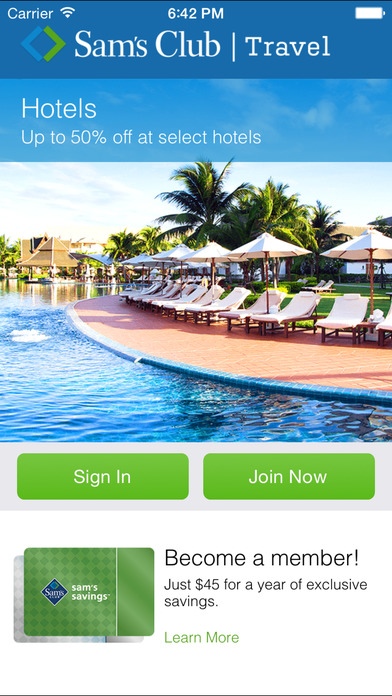Sam's Club Travel 2.4.1
Continue to app
Free Version
Publisher Description
Sam s Club members can now be their own travel agents and get the same savings as the pros! Get up to 50% off hotels.* Additionally, on iPhone, we offer a full range of travel options, from flights, car rentals and cruises to vacation homes and activities, with mobile-only deals. Book last-minute specials for tonight or plan holiday itineraries in advance with: 175 airline carriers Over 120,000 hotels for lodging in 4,500 cities worldwide 18 car rental agencies with more than 25,000 pickup locations With the Sam s Club Travel app, members can: Choose from sightseeing tours, theater performances, shows and concerts, restaurants, theme parks and local transfers Sort and select flights by airfare, stops, length, airline and trip duration Access TripAdvisor reviews, ratings and recommendations *Savings are estimated and not representative of actual savings. The above estimated member savings are based on identical itineraries (i.e., same hotel, room-type, category, rate terms and conditions, reservation dates, number of guests, length of stay, etc.) of specific products sold on both SamsClub.com/travel and other retail websites.
Requires iOS 8.0 or later. Compatible with iPhone, iPad, and iPod touch.
About Sam's Club Travel
Sam's Club Travel is a free app for iOS published in the Recreation list of apps, part of Home & Hobby.
The company that develops Sam's Club Travel is Walmart Stores Inc.. The latest version released by its developer is 2.4.1.
To install Sam's Club Travel on your iOS device, just click the green Continue To App button above to start the installation process. The app is listed on our website since 2014-11-26 and was downloaded 3 times. We have already checked if the download link is safe, however for your own protection we recommend that you scan the downloaded app with your antivirus. Your antivirus may detect the Sam's Club Travel as malware if the download link is broken.
How to install Sam's Club Travel on your iOS device:
- Click on the Continue To App button on our website. This will redirect you to the App Store.
- Once the Sam's Club Travel is shown in the iTunes listing of your iOS device, you can start its download and installation. Tap on the GET button to the right of the app to start downloading it.
- If you are not logged-in the iOS appstore app, you'll be prompted for your your Apple ID and/or password.
- After Sam's Club Travel is downloaded, you'll see an INSTALL button to the right. Tap on it to start the actual installation of the iOS app.
- Once installation is finished you can tap on the OPEN button to start it. Its icon will also be added to your device home screen.